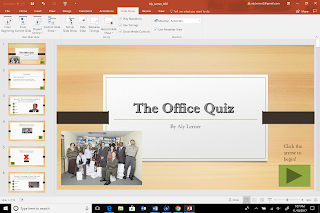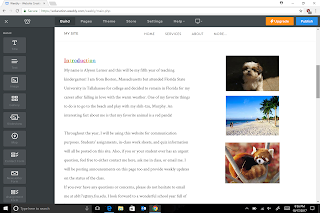ILP "Design" - Google Classroom
https://classroom.google.com/c/NjcyMjM1MDkyOFpa Note: the link above might not work so use the email I sent to you to access the google classroom! F or Independent Learning Project 2, I once again created a Google Classroom. Since I enjoyed creating it last time, I decided to do it again. This time, I made a fourth grade math class on the topics of fractions, long division, multiplication, and Thanksgiving math activities. Under each topic there were homework assignments, announcements, notes, videos, and other fun activities for the students.